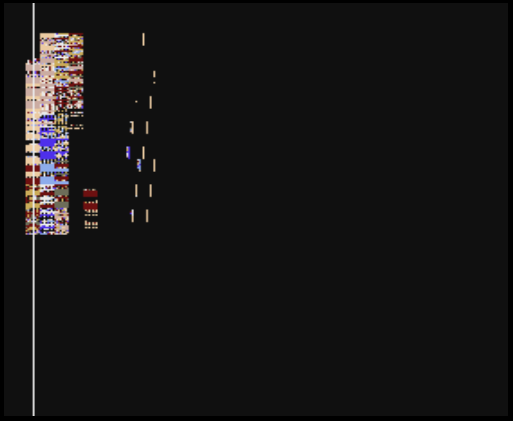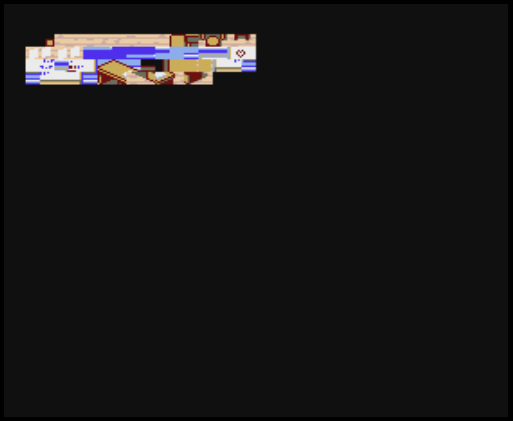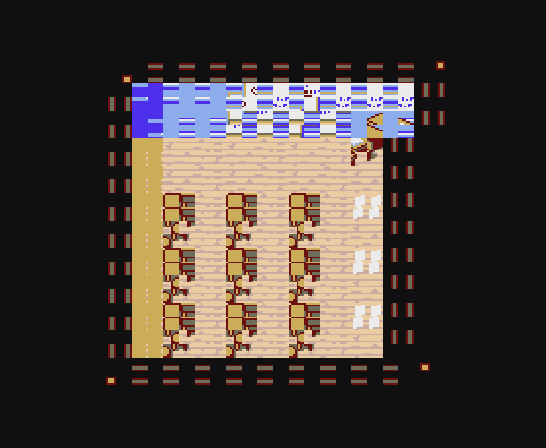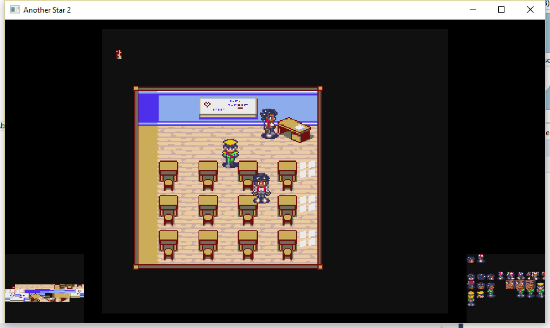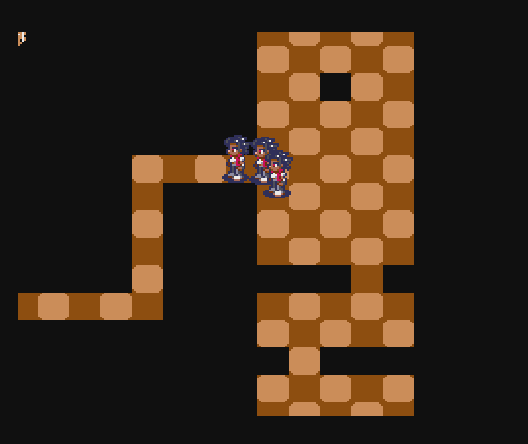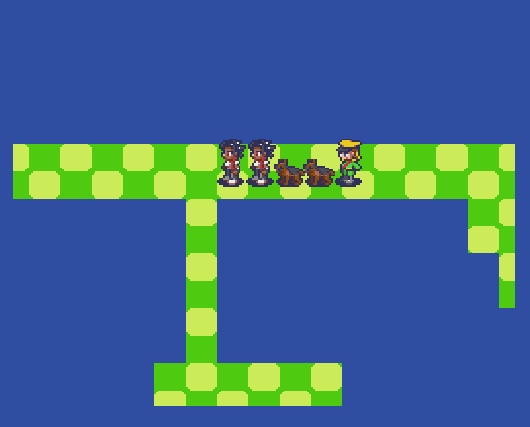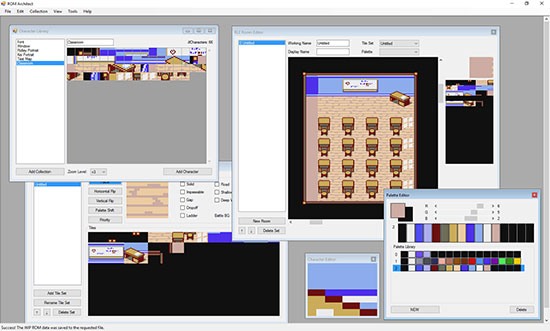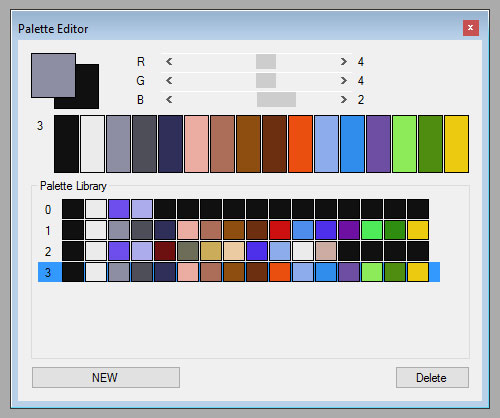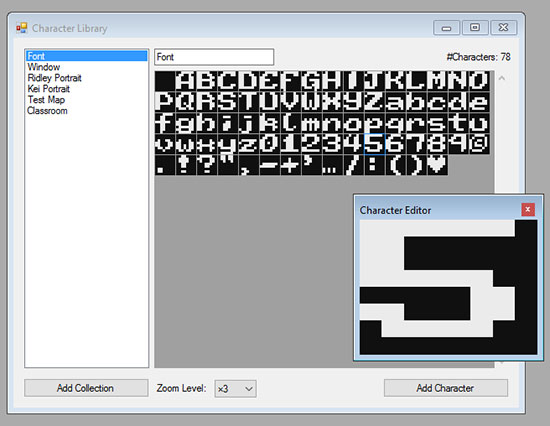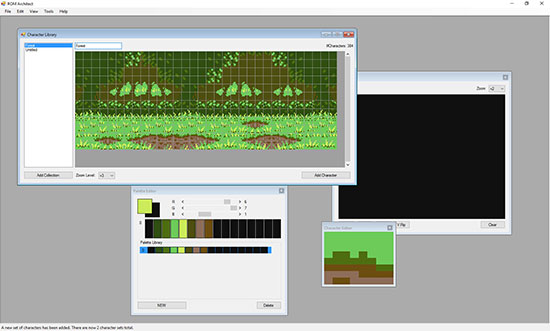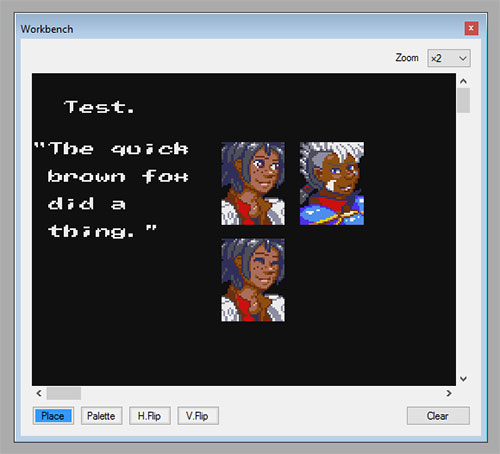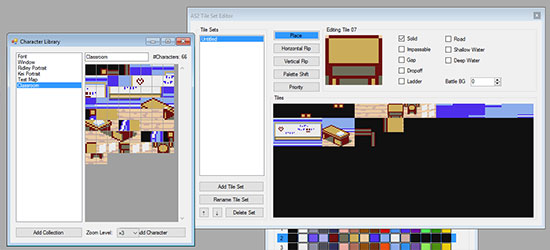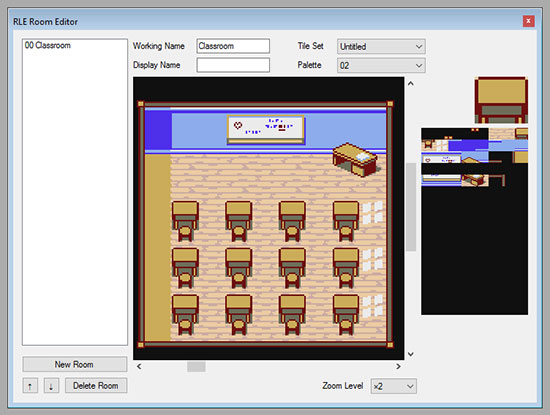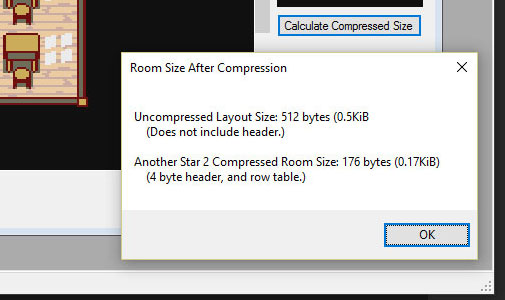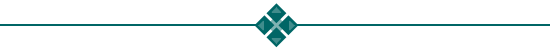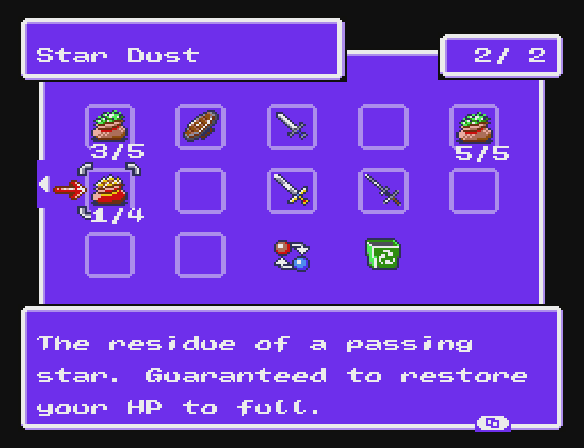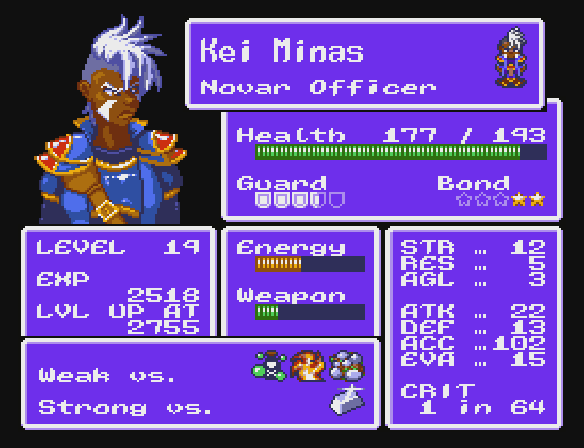Sometime early in the development of the original Another Star, I happened to think to myself, “I wonder how this would look on an actual tube television set.” So I decided to learn about how GPU shaders work and see how hard it would be to slap a good scanline filter on the game’s output. It was just a spur-of-the-moment thing that I didn’t think would go anywhere, but I was so impressed by the initial results that I ended up seeking out a high-quality CRT filter created for video game emulation and incorporated it into the game.
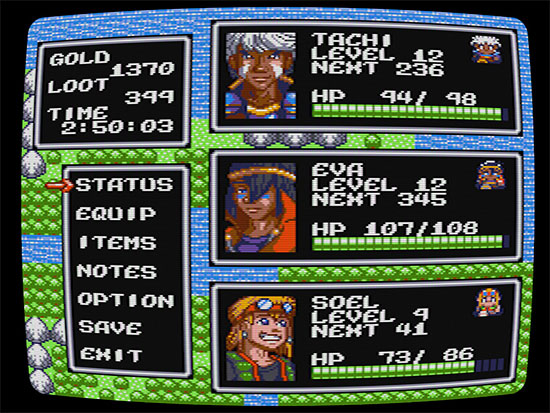
A lot of other games began implementing CRT filters around the time Another Star first came out in 2014, and many more have done so since, so it’s not quite as unique a feature as I’d hoped. But it did give the game the warm, nostalgic feeling of old-style console pixel art. Simulating old displays has come a long way from the time when developers would simply render every other row of pixels and call it a scanline effect. Today’s filters capture the actual look of actual displays by simulating the scanline’s brightness, making up for the dark areas between lines and preventing the picture from looking too dark or washed-out. The higher resolution of modern screens also help out.
Of course, it goes without saying that Another Star 2 will follow its predecessor’s footsteps and do its best to emulate playing the game on an old tube set early Saturday morning in your underwear before your parents get up. And, like Another Star, it’ll be fully optional for those whose system’s can’t handle it, and those who simply don’t want it. (You kids get off my lawn, now!)
It’s always interesting that the first thing people usually compliment me on when they first see Another Star is the screen shader. Which is always a little embarrassing because the screen shader is one of the few things that I didn’t make in the game. It’s a GPL licensed shader written in part by a trio of coders: cgwg, Themaister, and DOLLS. Yes, I rewrote small chunks to fit it into my own engine, and to tweak some of the effects, but it’s not really my work. This time around, I wanted to roll my own.

So, here it is, the first iteration of Another Star 2’s brand new screen filter. You’ll notice that it does away with the traditional horizontal scanlines more commonly seen on old computer and arcade displays and instead works to emulate the staggered, big-holed shadow masks of consumer television sets. This is more true to the game’s status as a “home console game”. It’s more noticeable when you zoom in for a closer look.
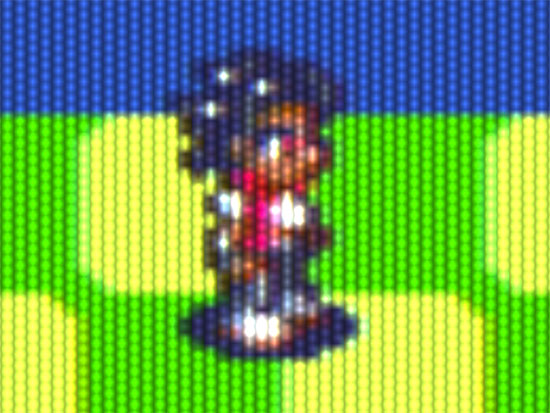
Currently, the shader doesn’t emulate the separate red, green, and blue rectangles that you’d see on a real tube-style television set. My early tests trying to accomplish this programmatically didn’t produce satisfactory results, so it’ll probably take a texture reference to pull off. But to be honest, I’m not even sure it’s completely needed. Zoomed out to the normal viewing distance, you wouldn’t see those anyway. I may decide it’s more processing power to no end and just not implement it.
You’ll also notice that it currently lacks the rounding of the television screen, which makes the vertical lines really noticeable and a bit distracting when resized for most of these screenshots. It looks much better in-game, though, and I think the slight rounding should mostly eliminate the artifacts at lower resolutions. Instead of calculating the screen’s shape in the shader like Another Star’s filter, I’ll probably take a page from J. Kyle Pittman and spread the game’s display across a 3d shape. This should result in much more efficient output than doing it in the shader anyway. I’d really like for the shader to be useable on lower-end laptops, something that’s mostly impossible with Another Star’s computation hog of a shader.

Another Star 2 is also implementing something that I could never quite get to work in the original Another Star, and that’s NTSC artifacts. When it came to color, NTSC was a horrible, horrible display standard that plagued us until the advent of HDTV. Running it through a low-quality connection like an RF cable made it look even worse by causing the colors to carelessly bleed into each other (even more than usual). It should be a real nostalgia trip for those of us old enough to recall it. Remember trying to fiddle with the television’s tint knob so that the colors looked right?

Thankfully, you’ll have some input into the output quality of the shader, so if you want to play with the screen shader enabled but want to minimize the NTSC artifacts and blurring, you’ll be able to do it from the game’s options menu.
And, of course, Another Star 2 is not actually an old game, so I don’t plan to rely on the screen effects as a crutch. They’re there to compliment the game’s style, not to stand in for or take the place of real gameplay. I have a lot of ideas on how to continue to innovate on the old RPG mechanics I first toyed with in Another Star. Hopefully you’ll agree when you get the chance to play through the game yourself.
And speaking of gameplay, I’ve got text boxes up and running!
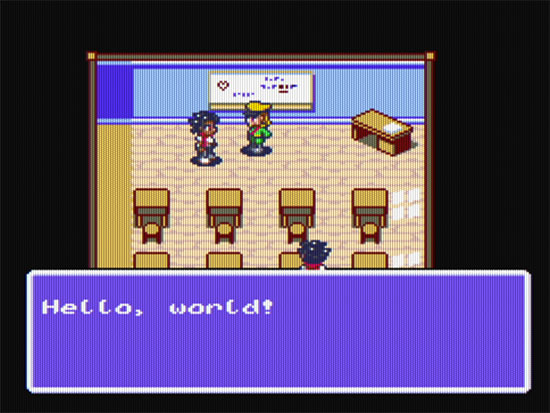
Although the scripting systems aren’t in place yet, the game can detect when you interact with NPCs and opens this little dialog box for you. The actual scripting isn’t too far off now. I’ll probably discuss text and game localization next time, so stay tuned. (No pun intended.)